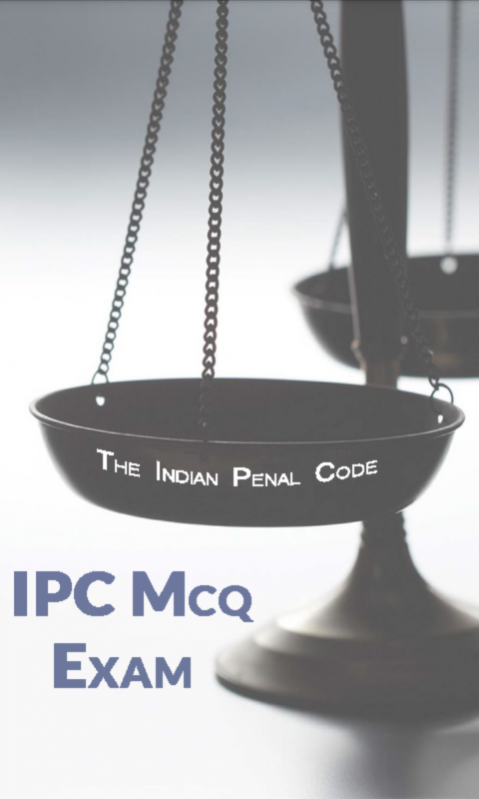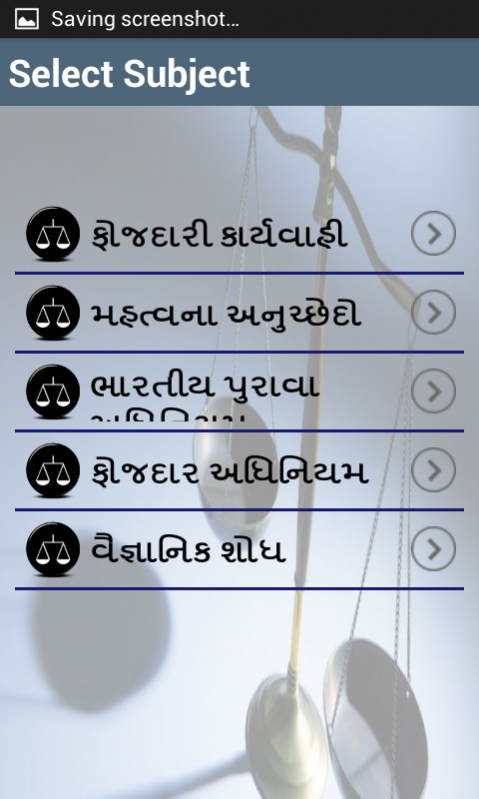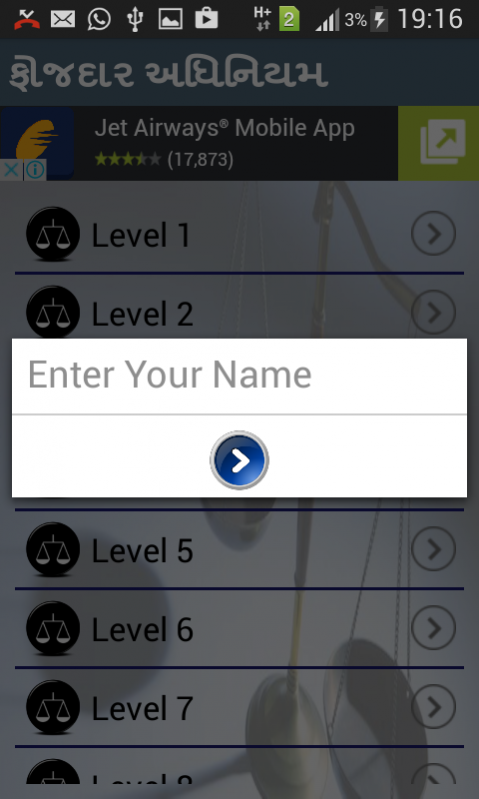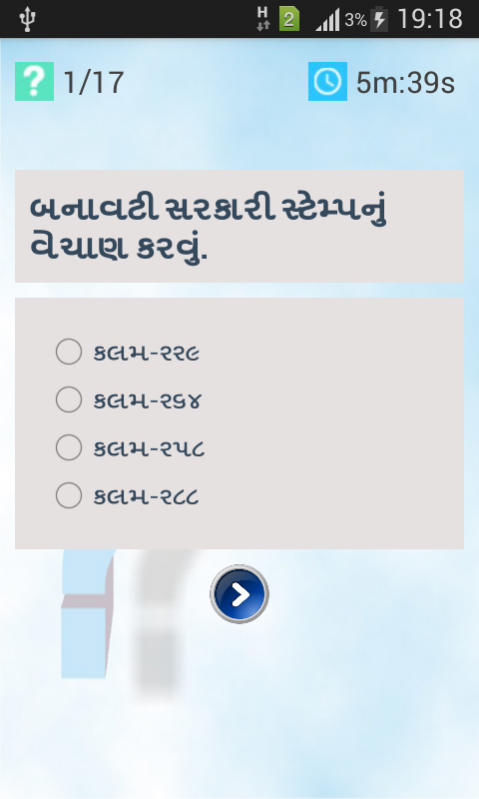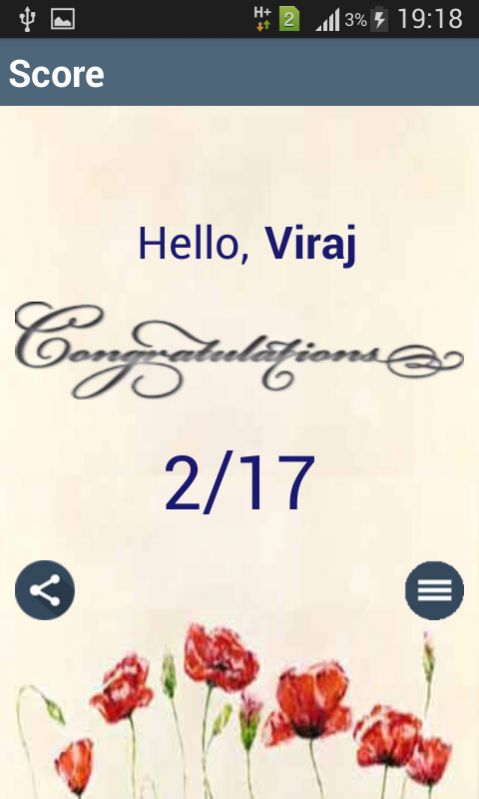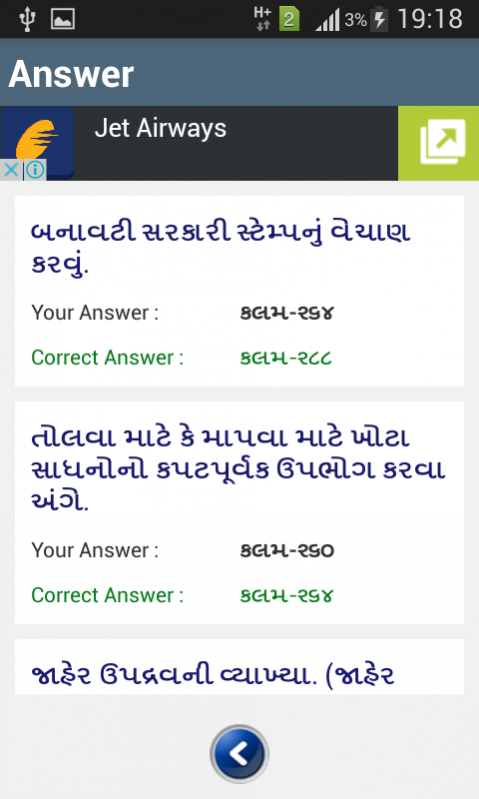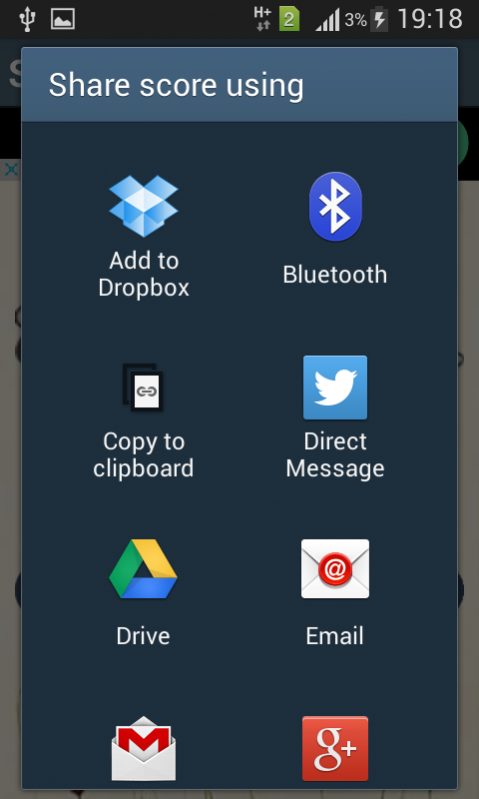ipc mcq 3.0
Download
Free Version
Publisher Description
What Our Indian Penal Code MCQ is Must have to Know All Indian,Lawyer and Advocate...
The COMPLETE Indian Penal code MCQ Free Version presented in a readable format.This version is AD SUPPORTED.
This is the ONLY app containing the Indian Penal Code MCQ.
- Full, unedited Section Content of all the Sections.
- A good way to learn about the Indian Penal Code.
- Tablet Screens Supported.
- Low Memory Resources required.
- Themes, Social Features (Facebook, Google+, Twitter) - Likes/Shares/Views/Comments.
- Search in IPC and all Central Acts (Requires Internet).
- Neat Presentation in the form of Heading and Description in every Screen
- Helps Improve the Productivity of people who refer the IPC regularly.
- Share Section Title, Content or both through SMS, Email or any text related application.
STORAGE: To read the data from the Database as "Move to SD card" option is enabled.
Join Us on Face Book :- https://www.facebook.com/vslgroups?ref=hl
Application suggested by Mr. vijaysinh jadeja.
Developed by Mr. viraj lalani
Supporting team role & designing role Ms. Krishna Parmar
Thank you
VSL Group
About ipc mcq
ipc mcq is a free app for Android published in the Teaching & Training Tools list of apps, part of Education.
The company that develops ipc mcq is VSL Group. The latest version released by its developer is 3.0.
To install ipc mcq on your Android device, just click the green Continue To App button above to start the installation process. The app is listed on our website since 2017-07-09 and was downloaded 62 times. We have already checked if the download link is safe, however for your own protection we recommend that you scan the downloaded app with your antivirus. Your antivirus may detect the ipc mcq as malware as malware if the download link to com.vsl.ipcexam is broken.
How to install ipc mcq on your Android device:
- Click on the Continue To App button on our website. This will redirect you to Google Play.
- Once the ipc mcq is shown in the Google Play listing of your Android device, you can start its download and installation. Tap on the Install button located below the search bar and to the right of the app icon.
- A pop-up window with the permissions required by ipc mcq will be shown. Click on Accept to continue the process.
- ipc mcq will be downloaded onto your device, displaying a progress. Once the download completes, the installation will start and you'll get a notification after the installation is finished.